Deactivate and Cancel Jetpack Subscription Module for WordPress
So you’ve decided to stop using the Jetpack subscriptions module for WordPress, like many others, but you want to actually deactivate it and can’t find the button.
You’ve Google’d it, but all the posts tell you to look for a button that doesn’t exist anymore, or they just aren’t helpful.
Don’t worry – you’re not crazy, or blind… as of right now (October 2013), you have to do the following to deactivate WordPress JetPack Subscriptions.
— UPDATE 2/14/2019 —
The location of this option has changed over the years. Most recently, Jetpack has written their own documentation on how to find and disable the module.
Click here to turn off the Jetpack Subscription Module
— Original Post —
Open the Jetpack screen.
Locate the Subscriptions module. There are two buttons, “Learn More” and “Configure”. Click on “Learn More”
Notice that the “Configure” button now changes to “Deactivate”. THATS THE ONE! Click it to deactivate the plugin/module.
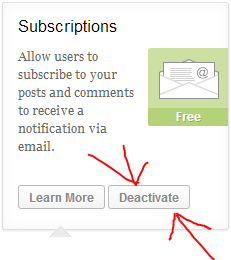
We think it’s pretty poor user experience design, but that’s just us. At least change the button color and/or size if you’re going to do something like that!
Hope this helps anyone out there looking to turn off Jetpack!
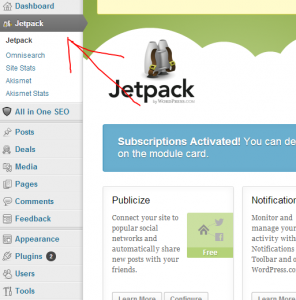
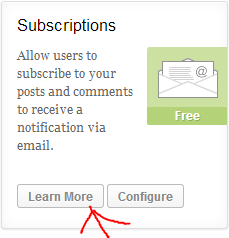
There is no such module anymore !!!!! Where to look for now ????
I’m not sure what you’re asking? We don’t typically use Jetpack on sites, and this post is over 4 years old so I’m sure things have changed. I believe there is still an email subscriptions module.
I cannot cancel my subscription because my domain isn’t hosted through wordpress. My hosting is done with iPage so this tutorial isn’t helpful. I need to cancel my Jetpack subscription on my wordpress page but with hosting through iPage.
Please help thanks.
Hi Kelly,
Hosting through iPage shouldn’t change how the Jetpack plugin works. The subscriptions module should still be able to be turned off – but the location has changed over the years (and it’s still very hard to find).
Luckily, Jetpack wrote a help document on how to turn it off: https://jetpack.com/support/control-jetpacks-modules-on-one-page/
So, you go to Jetpack > Dashboard > Debug (bottom right) > Access the full list of Jetpack modules available to your site. > Find the Subscriptions Module > Select it > Deactivate it.
I hope this helps! I’ll update this post with that link.