
How to Know if You Have a Google Algorithm Filter or Penalty
Whether you know it or not, Google is in the service industry and their service is delivering the best results for their customers’ search queries. To achieve this mission, they have a fairly strict set of guidelines on what they believe is a quality website and it’s these guidelines that make up the meat of their search algorithms. Following these guidelines will give your website the best chance at ranking highly in their search engine, but the flip side is true as well. If you go against the grain, your site will most likely a Google algorithm filter, or penalty in some cases, which will result in a sharp drop in inbound organic traffic.
Regardless of what side of the fence you fall on (penalized vs. promoted), Google is making the internet a better place. Part of that is handing down algorithmic penalties and filters to offending low quality websites so they don’t steal traffic away from those who play by the rules, have outstanding content, and deserve the exposure.
A lot of clients that come our way asking about site audits do so because the think that they’re being affected by an algorithmic penalty. Sometimes they’re right, sometimes they’re wrong, but how do you really know if that’s the case?
Why’s this important?
Google is pretty much the end all, be all for inbound organic traffic and by “pretty much” I mean “is”. There’s no getting around it. If you want to be present in the online space, you have to play by Google’s rules.
Having a healthy amount of organic traffic is a phenomenal way to passively put your company in front of thousands of new prospects and customers with a minimal amount of effort. Don’t get me wrong, ranking well in Google is not easy and it takes a lot of work, but once you do, that traffic will keep coming in as long as you aren’t doing anything shady to get those rankings.
If you, or your marketing team, has done something that ignores, bends, or breaks the Big G’s rules in an attempt to game the system or underhandedly squeeze out more inbound traffic, it’s in your company’s best long-term interest to knock it off and fix it immediately before the damage becomes irreparable.
Step #1: Look at the Big Picture
First thing’s first. Put away the tinfoil hat. The big G isn’t always out to get you, even if it feels like they are. Take a deep breath, count backwards from ten, and let’s look at some data.
Just because you’re seeing a drop in traffic doesn’t mean that it’s from an algorithm update.
Check your year to year data for seasonal trends. Look at the previous year and to verify if the drop in organic traffic you’re seeing happened then too.
I checked one of our client’s organic traffic this morning and was alarmed when I saw that their organic traffic dropped off by ~30% month to month. Rather than run around screaming that the sky was falling, I checked that data against the previous years’ and I saw that they had a similar drop in 2015, 2014, and 2013. I’d wager a month’s pay that if their Analytics account had been active in 2012, I’d have seen the same thing.
It’s unfortunate that their organic traffic dropped off, but that’s just part of their annual inbound traffic cycle. If the trend holds true, we’ll see organic traffic start its upward trend throughout the rest of the year. We chalk it up to cyclical traffic loss, keep an eye on it, and move on.
Step #2: Check Your Webmaster Tools
If you’re ever in direct, or blatant, violation of one of Google’s algorithms and they decide take action and put you in the Sin Bin, this is where you’ll find it.
If you haven’t registered, claimed, and verified your domain’s webmaster tools, now’s the time to do it. Google Webmaster Tools (GWT) is Google’s preferred method of communicating potential problems about your domain.
I can’t speak definitively on exactly what you have to do to warrant one of these as I have never seen a manual action at any time during my professional career. However, a good rule of thumb to follow, don’t do anything shady or unscrupulous and you should never have to worry about a manual penalty, but if you do get one, you’re probably expecting it. These don’t happen by accident. You have to work for one of these.
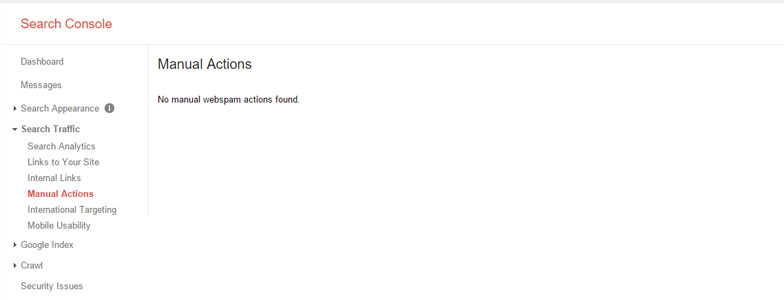
You can find whether or not you have a manual Google algorithm penalty by going to the “Search Traffic” drop-down and then clicking on “Manual Actions”. If you do have one, it’ll be listed here.
Disclaimer: This is only for manual actions which means that a Google representative, an actual human being, reviewed your website and manually put a penalty on your domain. Algorithmic filters and penalties will not show up here. You have to use your judgment on those.
Step #3: Check Your Search Engine Rankings
Whether you do this manually or have a service that does it for you, you need to have eyes and detailed reports on your SERP rankings. It doesn’t matter if you look at them at the end of each week. You need to have this historical data at the ready.
You should already know what your target keywords are as well as the ones you rank highly for. If you don’t, you’d better get on that.
Moz Pro
Rank Checker Firefox Plugin
Google Webmaster Tools
If your organic traffic drops off, but your SERP rankings have stayed the same, you’re most likely seeing a fluctuation in keyword search popularity. It could also be a seasonal shift. If it’s Winter and you primarily sell items that are used in Summer, you’re going to see a drop in traffic for those products. If you sell a product that’s gotten a lot of bad press lately, tumbleweeds might be in your future for a while.
Basically, your SERP rankings are one of your benchmarks. If they stay steady and your traffic drops off for a while, you shouldn’t worry too much about it. However, if your traffic and SERPs drop in time with one another, you’ll want to delve deeper to find the cause so you can fix it.
Disclaimer: SERP rankings do not equal traffic. Never, ever, ever, ever equate ranking #1 for some obscure keyword as “success”. Is it great to rank #1 for a keyword? Yup. Does it mean that you’re about to be flooded by traffic? Nope. It’s like having a birthday as an adult. “Congratulations. You’re 34. Want a 10 minute tea party? Too bad. Get back to work.”
Double Disclaimer: Do not take the SERPs you see from these tools as gospel. They’re approximations, not hard data. There are a slew of factors which go into SERP ranking and what appears as #3 to you may be #10 to someone in the Northeast. (We’ll detail that in a later blog post.) When you review your SERP rankings or factor them into your marketing plans, look at them holistically, not granularly.
Step #4: Check Your Google Organic Traffic
Google organic traffic is another one of those benchmarks. You should have a nice, steady weekly traffic profile so anything that deviates from it should be immediately noticeable.
Okay, your traffic’s down, but for how long? You may have read other articles that tell you to look for drops in traffic, but drops aren’t the problem. Drops in traffic can be caused by any number of things. Fluctuations in search popularity, server crash that results in your site being down, a bad site publish, your site’s analytics code snippet was deleted (it’s happened), and so on.
Drops followed by a normalization at a new lower level are the real problem.
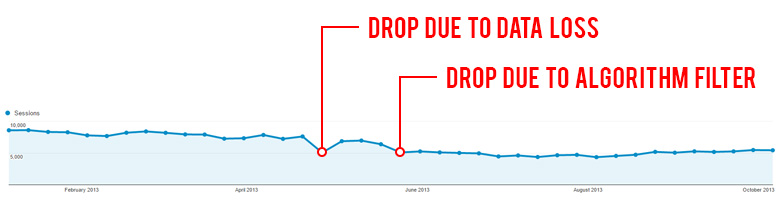
A strong sign that your website is being penalized by Google, either algorithmically or manually, is when your organic traffic profile looks like the one in the above image. That first sharp drop is from a 3 day loss in data because of that whole “analytics code being deleted” I spoke of earlier, but that final dip followed by the lower normalization is indicative of a penalty by Google. (It coincided with the Penguin algorithm that was pushed by Google on May 22, 2013.)
Step #5: Check Moz’s Algorithm Update Page
Good Guy Moz makes it a point to catalog any and all updates to Google’s search algorithms, even smaller niche updates like those affecting Pirate / DMCA violators and Payday Loan websites, with the date they were released and a quick blurb about what each update targeted.
If there’s evidence that you may be under a filter from #3, cross reference the date of the initial drop against their algorithm update page to see if the date coincides with one such update. If it did, there’s a high probability that you’re being penalized by Google.
While this isn’t the greatest news for your business, the bright side is that now you have a good idea of what’s causing your drop in Google organic traffic. You’ve got your starting point, now you can start working towards fixing it.
How Long do Algorithm Penalties Last?
They last as long as the problem areas are on your domain, especially if the filter is algorithmic in nature. You can’t just ignore it and hope that it just goes away. It’s not like you’ve served your time in timeout and your punishment is over now that you’ve had time to think about it. It doesn’t work like that.
This is the new norm for your website unless you do something about it.
Remember that website we talked about in Section #4 and how its traffic normalized at the lower level after the algorithmic filter? That particular company never dedicated the time and resources to fix the core issues that earned them the filter and their Google organic traffic profile now looks like the one below.

They never recovered (more on that in the next section) and their entire business has continued to suffer because of it.
How Much Can an Algorithm Penalty Hurt You?
Little bit of background to put this into perspective and for you to fully grasp the meat of the situation, the company from the earlier example runs an ecommerce website that used to be one of the main distributors for a number of large brands in their vertical.
Leading up to Q2 of 2013, they were the guys in their space; #1 for a lot of keyword terms, oodles of inbound Google organic traffic, and a strong website revenue generation that was supplemented by their in-house sales team that would convert customers that wanted to talk to a human being rather than placing an order online.
Their website and business was in a great place. It was running strong. So strong in fact, that they didn’t see a need to have another inbound revenue / traffic stream.
Then they got hit by a Penguin algorithm penalty and their traffic dropped. Then they got hit with a Panda algorithm penalty and their traffic dropped further.
They knew it was a problem. They were told what the algorithm penalties would do to their site long-term. They were told how to fix it. They did nothing.
The Price of Procrastination and Apathy
So, I did some math to extrapolate how much this cost the company because when you don’t fix a problem, it festers.
Had they fixed the issues immediately, had Google rescinded the algorithmic filters immediately, had their traffic remained absolutely flat, and had conversion rates stayed the same since then, they would have made an extra $410,017 in revenue over the last ~2 and a half years from Google organic traffic alone. They also have an in-house sales team which averages ~33% more revenue than the website each month which means that they would have made an additional $547,701 for a grand total of $957,718 lost over the last ~2 1/2 years.
Now, this is some “perfect world” math that takes a lot of variables as constants, but the figures are sound regardless. Because this company didn’t fix their algorithmic filters, their traffic suffered. Because their traffic suffered, their online sales and lead generation suffered. By that logic, they lost an enormous amount of money because they didn’t fix their algorithmic filters. (Specifically, it cost them just under $1,000,000.) That’s a lot of scratch to leave on the table because of apathy.
How do You Recover From an Algorithm Filter?
That entirely depends on what you did to earn the algorithmic penalty. There isn’t a one size fits all answer to this question. The only thing you can do is dig into your website and analytics find out what you did wrong, fix it, and nicely ask Google for forgiveness. No joke, it’s called a reconsideration request.
One thing to bear in mind is that recovering from a penalty is not a quick affair. We’ve had clients that have taken 6 months to a year to see the benefits of their recovery efforts. There have been reports of other companies that have seen recovery within a few weeks to a month, but if you’re feeling the effects of an algorithmic filter, you need to prepare yourself for a long recovery time.
There’s no real rhyme or reason to why one takes longer than the other so don’t bank on everything returning to normal in a matter of days after you’ve put the work in.
Fix the problems, hold your on-site marketing efforts to a higher standard, and explore other marketing streams to supplement your organic losses because it may take 6 months or a year to see a return to your previous norm.
Recap
Your website’s Google organic traffic can go down for a variety of reasons beyond your control, but if an algorithm filter or penalty is the culprit, it can be fixed and you can recover. It will not be quick and it won’t be easy, but it is possible. To know whether or not you’ve been hit, be sure to check out the benchmarks mentioned in this article so you can find your starting point and start the recovery process.
Steps to Know if Your Site is Under a Google Algorithm Filter / Penalty
- Check your historical traffic data.
- Check your Google Webmaster Tools for manual actions.
- Check your Google SERP rankings.
- Check your overall Google organic traffic profile.
- Check Moz’s algorithm update page to cross-reference dates.