Google Webmaster Tools Site Performance
Lets take a few minutes and discuss what the Site Performance section of Google Webmaster Tools is all about and whether or not we should be putting any stock into its data.
If you’ve landed on this article, hopefully you have already installed Google WebmasterTools on your site. If not, I highly recommend it. There are a lot of measurable and admittedly cool features that allow you to see it how Google sees your site.
Now, on to the beef of the article: Is the Site Performance graph worth caring about, and what is it, anyway?
First of all, to check out what I’m talking about, log into your Webmaster Tools account for your site, expand “Labs” on the left hand navigation, then click on the “Site Performance” link (see below).
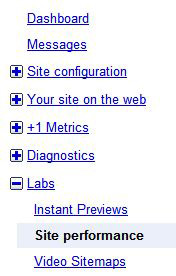
When you open that bad boy up, you should be looking at a graph similar to the one at the top of the article. Now, on this page Google will let you know what they are measuring your performance speeds at, what percentile it is compared to other sites on the web, and a semi close guess as to how many data points were used to calculate the data. From my experience, the chart varies wildly from day to day, and the number of data points used is always considered of “low accuracy.”
That doesn’t make me too confident of the data… and then there is this (see below).
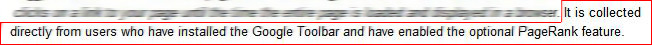
That’s right! This data “… is collected directly from users who have installed the Google Toolbar and have enabled the optional PageRank feature.” This information can be found in the “Learn More” link for Site Performance.
When I first saw this my reaction was, “Woa… well that makes more sense!” That explains the sporadic nature of the graph, and the lack of data points, and the general inability to heavily influence this data.
So, in summary, Google Webmaster Tools’ Site Performance chart is calculated off of the small number of users that visit your site that are using the Google Toolbar with PageRank enabled, meaning that it just doesn’t have the amount of consistent data we need to make educated decisions on how fast our sites are running.
Now, they may have something enabled via Google Chrome these days, as well, as they are enhancing those extensions, but I still don’t see any reason to worry heavily about this metric. I would be more concerned with the “Time Spent Downloading a Page” chart in the “Crawl Stats” section if you’re worried that Google isn’t indexing all of your pages because of site speed. I have seen marked improvement in the number of indexed pages when optimizing to get that number down.
If you have had a similar, or different experience with Site Performance, please share in the comments below. I’d love to hear.

I might be baetnig a dead horse, but thank you for posting this!