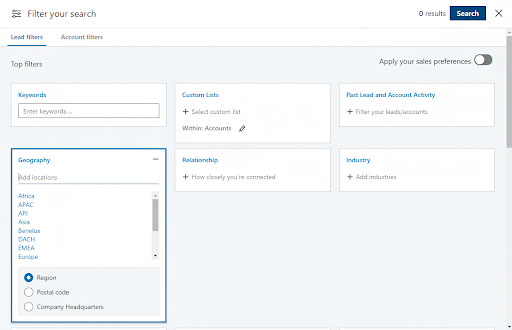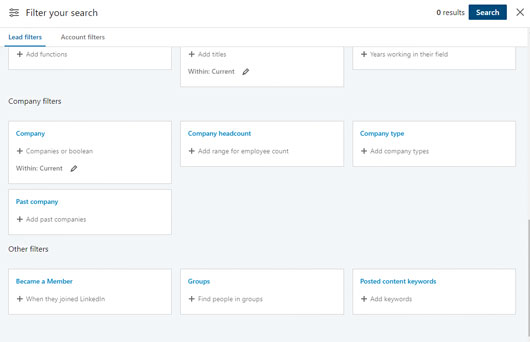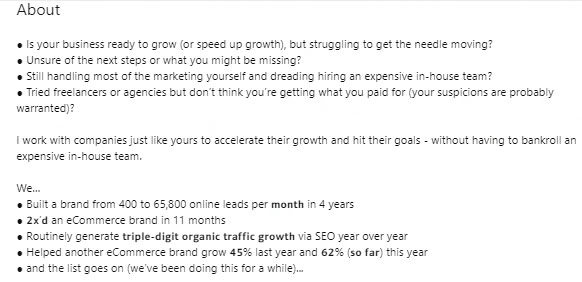Utilizing LinkedIn to Find Prospects
Using LinkedIn to Find Prospects
LinkedIn is used for business by more than 30 million companies worldwide. Not only are they using it for hiring and recruiting top talent, they’re also using it for marketing, networking, and finding prospects to sell to since there are over 690 million people on LinkedIn. The great thing about this platform is that they offer marketing tools that any business can use, regardless of their size. Whether you’re a small business, a large corporation, B2B, or B2C, you can find new prospects for your business on LinkedIn.
We’ve personally found success in using LinkedIn, and we’re here to help you learn how to do it for your business! From setting up your business LinkedIn Page to using the Sales Navigator, we’ve got you covered.
Setting Up Your LinkedIn Business Page
When it comes to having an online presence, you need to have a website, and company pages on the main social media platforms: Facebook, Instagram, and Twitter. However, LinkedIn is quickly becoming a not-so-hidden gem anymore.
If you’re not sure how to how to set up a business page, here is a quick tutorial on how to get you started:
- On the homepage, there’s a “Work” icon that you can find in the right corner. From here you can select “Create a company page” which will have options on what would best fit your company
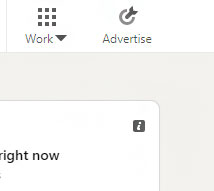
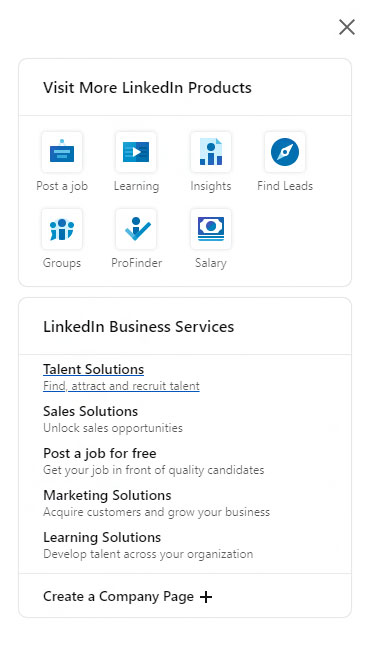
- Fill out your “page identity” and “company details

- Select “Create page” and make sure that you use a company & business email address, not a personal one.
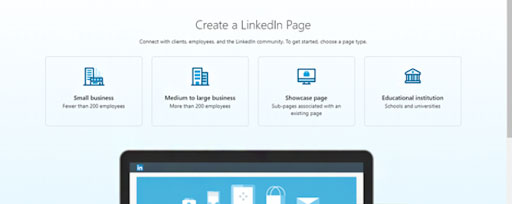
After all these steps, you should be able to select “Start building your page” and customize it to your likes and needs. When all these steps are done, then we can start using LinkedIn to find prospects by using the Sales Navigator!
What Is LinkedIn Sales Navigator and How to Utilize It?
If you’ve heard of LinkedIn Business Premium, then you might have seen LinkedIn’s Sales Navigator as well. But what the heck is it? What’s the difference between Sales Navigator and Premium? How does this help you find prospects?
The simple answer according to LinkedIn themselves is that “LinkedIn Sales Navigator, available for individuals or teams, is the best version of LinkedIn for sales professionals. Sales Navigator features a powerful set of search capabilities, improved visibility into extended networks, and personalized algorithms to help you reach the right decision-maker.” The key difference between Premium and Navigator is that Premium is specific to an individual while Navigator allows for teams to use additional search capabilities.
So now that you have a basic idea of how Sales Navigator works, we’ll dive into it in greater detail.
Sales Navigator allows you to personalize your outreach, target the right buyers, and understand key insights. Being able to personalize your outreach has become increasingly important when it comes to marketing because people want to feel like you’re talking to them rather than getting some generic, boilerplate message.
To narrow your search so you’re targeting the right buyers, you can search for leads based on a variety of data points like geography, job title, company, industry, and seniority. All of these things can be filtered further depending on how specific you want to get.
If you’ve noticed, there’s a plus sign for each category. This indicates that the section has more details to further filter the search you’re trying to achieve.
Your Personal LinkedIn Matters
One of the most important aspects of using Sales Navigator is to have a clean, professional, and robust personal profile on LinkedIn. Before people look at your business profile, they will most likely check out your personal profile first to see if you’re worth their time.
Your personal profile needs to tell your story, communicate what your brand preaches, and offer value to potential clients. Your profile is basically a free marketing tool to showcase not only yourself but your business too. Some quick tips on what your profile should look like:
Customize your LinkedIn by:
- Uploading a professional photo: You are 11 times more likely to have your LinkedIn profile viewed if you have a picture.
- Writing a compelling headline: Add your job title, current company, and a tagline about how you help customers.
- Adding a summary: Your summary, in essence, is the story of you.’ Share the vision you have for your role or company.
- Adding rich media like videos and presentations: You’ll maximize your exposure on LinkedIn and better showcase your story.
Here’s an example from our CEO and Founder, Jason:
Conclusion
You can use these things to help find the perfect prospect to grow your business. However, this is just the first step. The real marketing begins when you start reaching out to potential clients. Let us know down below if you have any questions! We’ll be happy to answer.